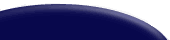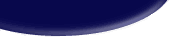Annoying Microsoft Bugs
Over the last few years some of Microsoft's more mature products have had radical changes to the user interface, but very little improvement from a usability/functionality stand point.Windows 8 is one of the more extreme examples and it will be interesting to watch how this all plays out for Microsoft. However this article is about some of the really annoying bugs that frustrate me on a daily basis, which I would have preferred Microsoft had fixed instead adding stupid animations & hiding a function or menu option in a different place.
Annoying Microsoft Bug #1
Left mouse click, results in right mouse click context menu popping up.I have seen the bug on multiple computers (mainly running Windows 7) and in several Microsoft Applications including MS Excel and MS Access. It tends to occur in the lower left hand corner of an application and is reasonably repeatable.
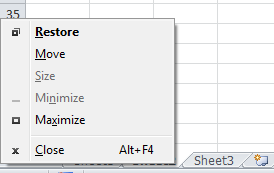
MS Excel 2010 - Left Mouse Click Bug, displays the Context Menu
Annoying Microsoft Bug #2
Outlook 2010 - Spell Checker Right ClickBUG: Right clicking on a misspelled word displays Signature pop-up, instead of spelling suggestions list.
Since Outlook 2007 Microsoft have included real-time spelling checking in Outlook, which highlights incorrect words as your type. If you right click a misspelled word a list of spelling corrections should be displayed, however if you have more than one signature set-up in Outlook the Signature pop-up is displayed instead.
Ironically it is easy to understand why this bug occurs:-
Normally if you right click the white space in an email in Outlook the Signature pop-up is displayed allowing you to change the signature included in the email (see Bug #3). So Microsoft have defined two functions associated with the right click event in Outlook when composing an email, however the event should check if you are right-clicking on misspelt word and then invoke the spell-checker function. Annoyingly it doesn't!
For this bug to occur I think you need to have more than one signature set-up.
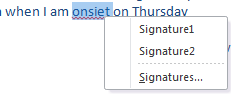
MS Outlook 2010 - right click word for correct spelling displays Signature pop-up.
Annoying Microsoft Bug #3
Outlook 2010 - Changing Signature - deletes email content.What is more frustrating than bug #2 is that choosing an alternative signature by right-clicking a blank area when composing an email in Outlook 2010 frequently deletes all of the email content up to the point in the email where the signature was inserted.